In this blog we will learn how to insert, update or delete a record by Rest API without any code.
1) Create a record
Method :- Post
URL:- /services/data/v36.0/sobjects/Account/
Request Body :-
1 | "Name" : "Account from Rest API", "phone" : "1111111111", "website" : "www.salesforce1.com", "numberOfEmployees" : "100", "industry" : "Banking" } |
|
Response
1 | |
2) Update a record
Method :- Patch
URL:- /services/data/v36.0/sobjects/Account/0019000001hE8apAAC
Request Body :-
1 | "Name" : "Account from Rest API", "phone" : "222222" } |
|
Response :-
1 | |
3) Delete a record
Method :- Delete
URL:- /services/data/v36.0/sobjects/Account/0019000001hE8apAAC
Response
1 | |
4) Retrieve a record
Method :- Get
URL:- /services/data/v36.0/sobjects/Account/0019000001hE8af
Response
1 | |
5) Create multiple record
Method :- post
URL:- /services/data/v34.0/composite/tree/Account/
Request Body :-
1 | "records" :[{ "attributes" : {"type" : "Account", "referenceId" : "ref1"}, "name" : "SampleAccount1", "phone" : "1111111111", "website" : "www.salesforce1.com", "numberOfEmployees" : "100", "industry" : "Banking" },{ "attributes" : {"type" : "Account", "referenceId" : "ref2"}, "name" : "SampleAccount2", "phone" : "2222222222", "website" : "www.salesforce2.com", "numberOfEmployees" : "250", "industry" : "Banking" },{ "attributes" : {"type" : "Account", "referenceId" : "ref3"}, "name" : "SampleAccount3", "phone" : "3333333333", "website" : "www.salesforce3.com", "numberOfEmployees" : "52000", "industry" : "Banking" },{ "attributes" : {"type" : "Account", "referenceId" : "ref4"}, "name" : "SampleAccount4", "phone" : "4444444444", "website" : "www.salesforce4.com", "numberOfEmployees" : "2500", "industry" : "Banking" }] } |
|
Response :-
1 | |
6) Update multiple record.
Method :- post
URL:- /services/data/v34.0/composite/batch
Request Body :-
1 | "batchRequests" : [ { "method" : "PATCH", "url" : "v34.0/sobjects/account/0019000001hE8gOAAS", "richInput" : { "name" : "SampleAccount1", "phone" : "1111111117", "website" : "www.salesforce1.com", "numberOfEmployees" : "100", "industry" : "Banking" } }, { "method" : "PATCH", "url" : "v34.0/sobjects/account/0019000001hE8gPAAS", "richInput" : { "name" : "SampleAccount2", "phone" : "2222222227", "website" : "www.salesforce1.com", "numberOfEmployees" : "100", "industry" : "Banking" } } ] } |
|
Response :-
1 | |
NOTE:- Please replace id in URL according to your org
Please check below post for more information
1) https://developer.salesforce.com/docs/atlas.en-us.api_rest.meta/api_rest/intro_what_is_rest_api.htm
Let us know if this will help you
<<PREVIOUS NEXT>>
Thanks
Amit Chaudhary




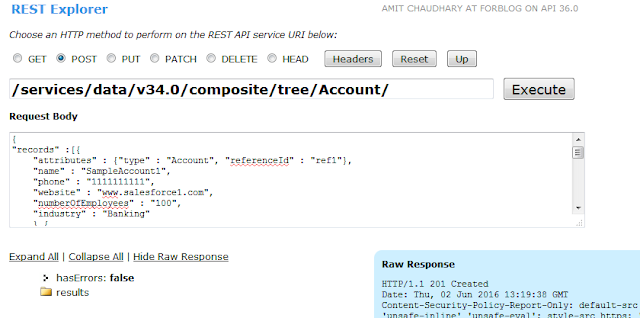

Thank you so much sir.... Its very helpful for us.
ReplyDeletegetting error
ReplyDeletemessage: Cannot deserialize instance of datetime from VALUE_STRING value 2015-12-01 02:45 PM or request may be missing a required field at [line:1, column:25]
errorCode: JSON_PARSER_ERROR
Date Time field should be in the "yyyy-mm-ddTmm:ss:sssz" format.
DeleteIs there any way that we can update an existing record with POST method in salesforce instead of patch?
ReplyDeleteThis comment has been removed by the author.
ReplyDeleteThis comment has been removed by the author.
ReplyDeleteThe article discussing SAP ECC end of support in 2027 provides valuable insights into the implications for businesses still using the platform. It highlights the urgency for organizations to transition to SAP S/4HANA to maintain security and functionality. The comprehensive breakdown of the timelines and considerations for migration offers a clear roadmap for those navigating this transition. Overall, this article serves as a vital resource for companies planning their strategy in light of the upcoming end of support for SAP ECC.
ReplyDeleteNice post. Thank you to provide us this useful information.
ReplyDelete