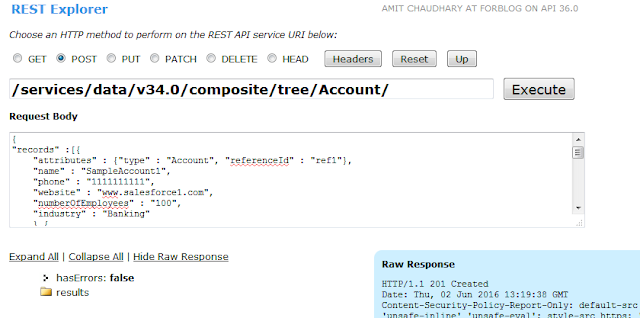1 | |