Problem :-
1) One thing I noticed is the Checkboxes don’t maintain state in pagination with StandardSetController if you check one, go to the next page, then go back. Checkbox will uncheck again.
2) StandardSetController only support List of Sobject and SOQL as parameter. Some time in our case we did not use the SOQL and Sobject. We need to create Wrapper class and need to show that wrapper class with pagination on Visual force page.
Please check Working on below link :-
http://amitblog-developer-edition.ap1.force.com/apex/CustomPaginationDemo
Step 1:- Create Wrapper Class :-
Step 3:- Create controller class :-
Step 4:- Create Visual Force Page :-
Related Link :-
Standardsetcontroller Reference:- https://www.salesforce.com/us/developer/docs/pages/Content/apex_pages_standardsetcontroller.htm
https://www.salesforce.com/us/developer/docs/pages/Content/apex_ApexPages_StandardSetController_constructors.htm
Standardsetcontroller Eaxmple :-
http://blog.jeffdouglas.com/2009/07/14/visualforce-page-with-pagination/
Iterable Class Detail:-
https://www.salesforce.com/us/developer/docs/apexcode/Content/apex_classes_iterable.htm
Thanks
Amit Chaudhary
1) One thing I noticed is the Checkboxes don’t maintain state in pagination with StandardSetController if you check one, go to the next page, then go back. Checkbox will uncheck again.
2) StandardSetController only support List of Sobject and SOQL as parameter. Some time in our case we did not use the SOQL and Sobject. We need to create Wrapper class and need to show that wrapper class with pagination on Visual force page.
Solution :-
So If we use the StandardSetController, the check-boxes don’t maintain state if you check one and then go to the next page. To solve this problem I have implemented custom Iterator.
Even in StandardSetController constructor we cant sent List of Wrapper.
Even in StandardSetController constructor we cant sent List of Wrapper.
http://amitblog-developer-edition.ap1.force.com/apex/CustomPaginationDemo
Step 1:- Create Wrapper Class :-
global class ContactWrapper { public Boolean isSelected {get;set;} public Contact cont{get;set;} public ContactWrapper(Contact cont,Boolean isSelected) { this.cont= cont; this.isSelected= isSelected; } }
Step 2:- Create A Custom Iterator class which should implement Iterator class
global class CustomIterable implements Iterator<list<ContactWrapper>> { list<ContactWrapper> InnerList{get; set;} list<ContactWrapper> ListRequested{get; set;} Integer i {get; set;} public Integer setPageSize {get; set;} public CustomIterable(List<ContactWrapper> lstAccWr) { InnerList = new list<ContactWrapper >(); ListRequested = new list<ContactWrapper >(); InnerList = lstAccWr; setPageSize = 10; i = 0; } global boolean hasNext(){ if(i >= InnerList.size()) { return false; } else { return true; } } global boolean hasPrevious(){ system.debug('I am in hasPrevious' + i); if(i <= setPageSize) { return false; } else { return true; } } global list<ContactWrapper > next(){ system.debug('i value is ' + i); ListRequested = new list<ContactWrapper >(); integer startNumber; integer size = InnerList.size(); if(hasNext()) { if(size <= (i + setPageSize)) { startNumber = i; i = size; } else { i = (i + setPageSize); startNumber = (i - setPageSize); } system.debug('i value is =====' + i); system.debug('i value is 2==== ' + (i - setPageSize)); for(integer start = startNumber; start < i; start++) { ListRequested.add(InnerList[start]); } } return ListRequested; } global list<ContactWrapper > previous(){ ListRequested = new list<ContactWrapper >(); system.debug('i value is previous before =====' + i); integer size = InnerList.size(); if(i == size) { if(math.mod(size, setPageSize) > 0) { i = size - math.mod(size, setPageSize); } else { i = (size - setPageSize); } } else { i = (i - setPageSize); } system.debug('i value is previous =====' + i); system.debug('i value is 2previous ==== ' + (i - setPageSize)); for(integer start = (i - setPageSize); start < i; ++start) { ListRequested.add(InnerList[start]); } return ListRequested; } }
Step 3:- Create controller class :-
public with sharing class CustomPaginationDemo
{ public List<ContactWrapper> lstWrapper {get;set;} public List<ContactWrapper> lstSetController{get;set;} CustomIterable obj; public CustomPaginationDemo() { lstWrapper = new List<ContactWrapper>(); lstSetController = new List<ContactWrapper>(); List<Contact> lstContact = [select id,name from Contact limit 20]; for(Contact cont : lstContact ) { lstWrapper.add(new ContactWrapper(cont ,false)); } obj = new CustomIterable (lstWrapper); obj.setPageSize = 5; next(); } public Boolean hasNext { get { return obj.hasNext(); } set; } public Boolean hasPrevious { get { return obj.hasPrevious(); } set; } public void next() { lstSetController = obj.next(); } public void previous() { lstSetController = obj.previous(); } }
Step 4:- Create Visual Force Page :-
<apex:page controller="CustomPaginationDemo">
<apex:form >
<apex:pageBlock id="ThePage">
<apex:pageBlockSection columns="1">
<apex:pageBlockTable value="{!lstSetController }" var="obj" >
<apex:column headerValue="Select">
<apex:inputCheckbox value="{!obj.isSelected}"/>
</apex:column>
<apex:column value="{!obj.cont.Name}" headerValue="Name"/>
</apex:pageBlockTable>
<apex:outputPanel >
<apex:commandButton value="<<Previous" action="{!previous}" rendered="{!hasPrevious}" reRender="ThePage" />
<apex:commandButton value="Next >>" action="{!next}" rendered="{!hasNext}" reRender="ThePage" />
</apex:outputPanel>
</apex:pageBlockSection>
</apex:pageBlock>
</apex:form>
</apex:page>
Standardsetcontroller Reference:- https://www.salesforce.com/us/developer/docs/pages/Content/apex_pages_standardsetcontroller.htm
https://www.salesforce.com/us/developer/docs/pages/Content/apex_ApexPages_StandardSetController_constructors.htm
Standardsetcontroller Eaxmple :-
http://blog.jeffdouglas.com/2009/07/14/visualforce-page-with-pagination/
Iterable Class Detail:-
https://www.salesforce.com/us/developer/docs/apexcode/Content/apex_classes_iterable.htm
Thanks
Amit Chaudhary


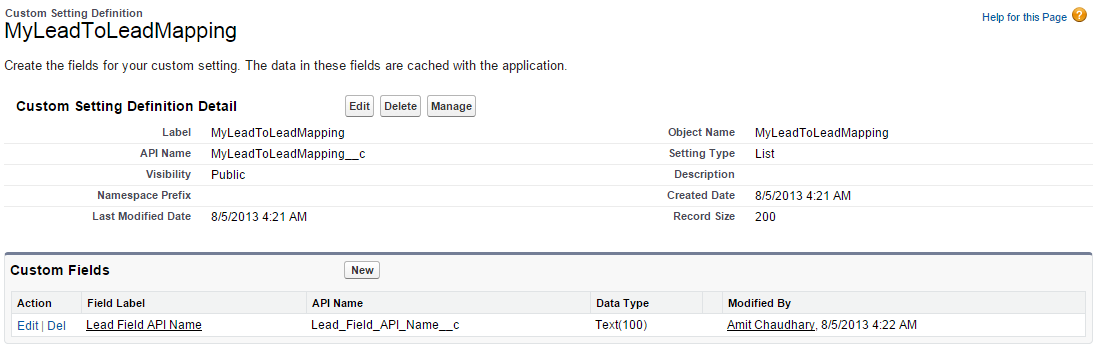
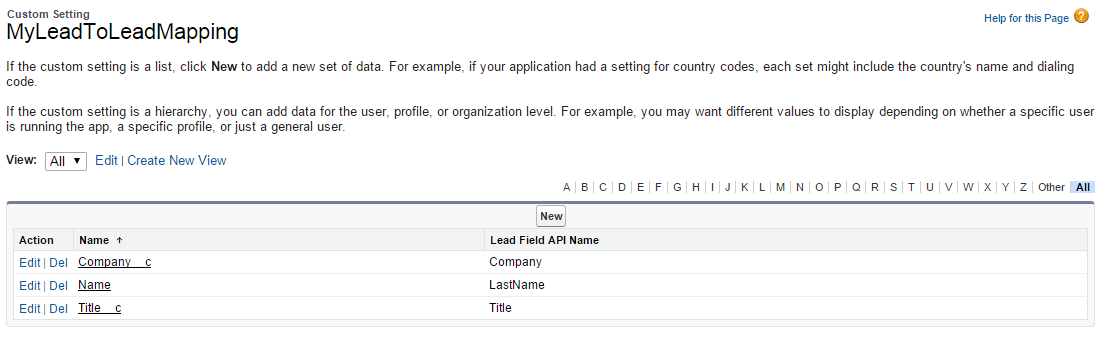
https://sites.secure.force.com/appexchange/listingDetail?listingId=a0N30000003IlfVEAS
Custom Quote Sync
App by Force.com Labs 11/2/2010