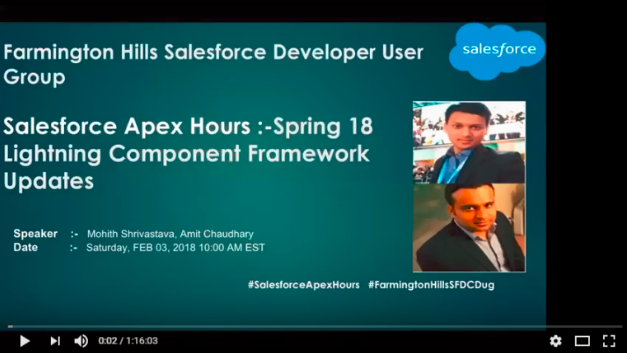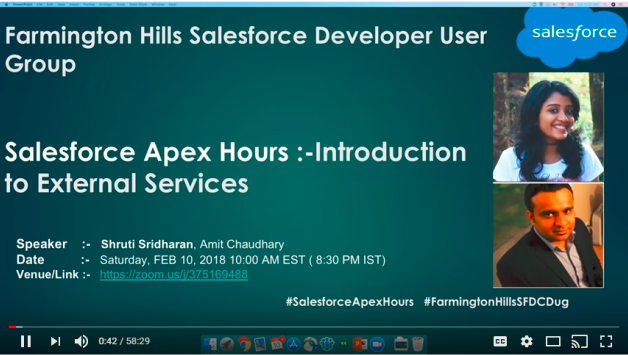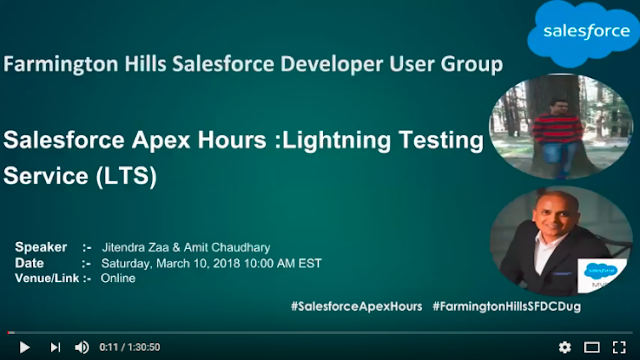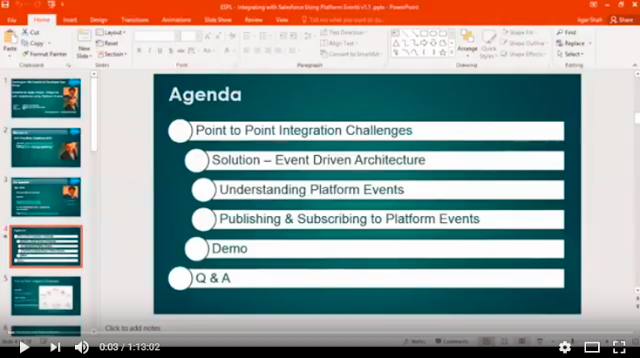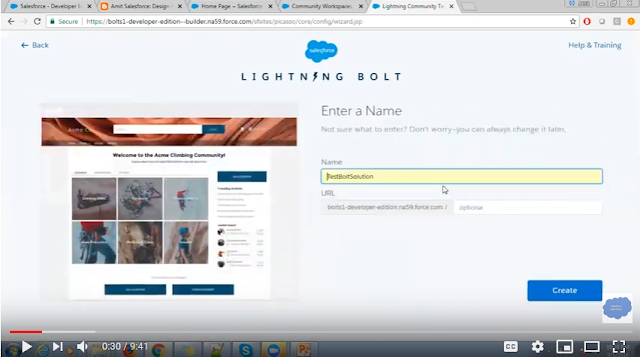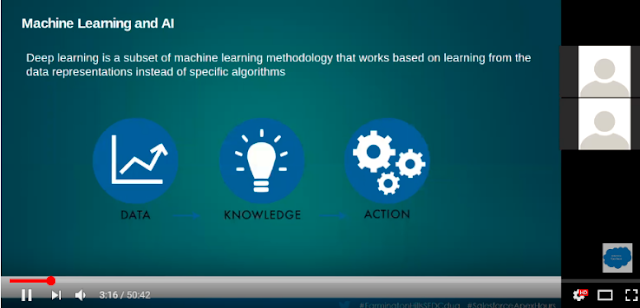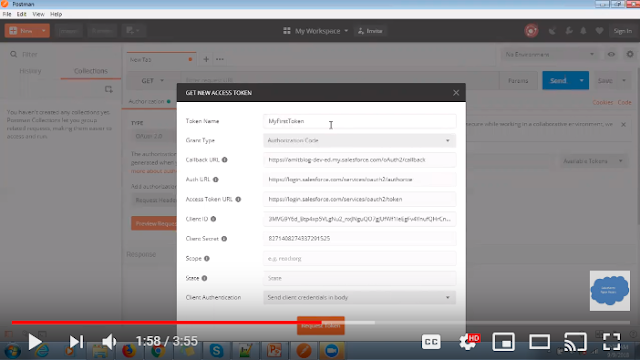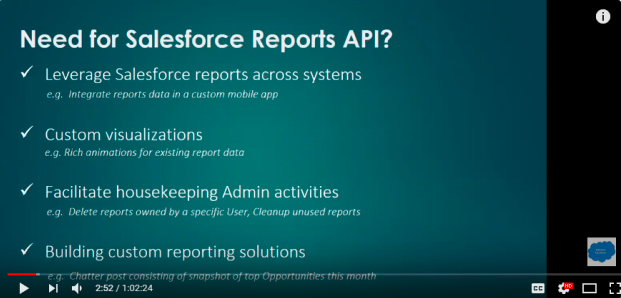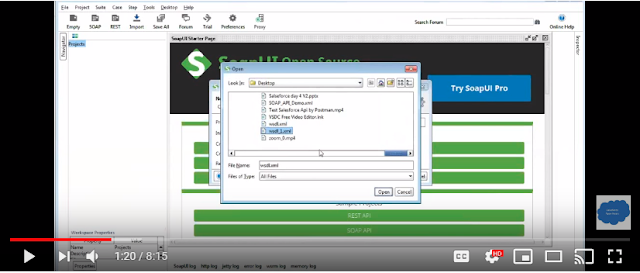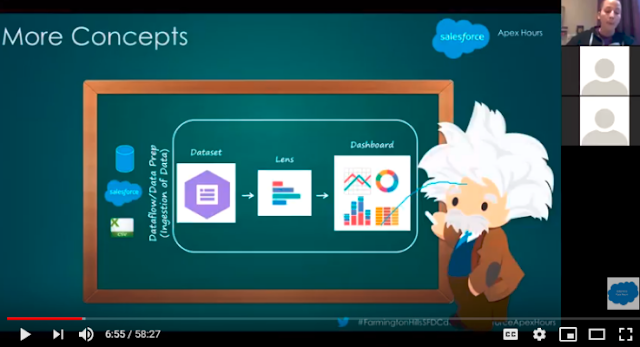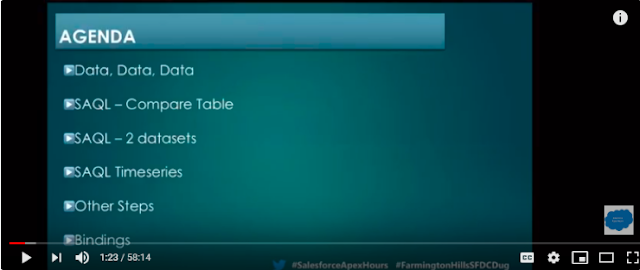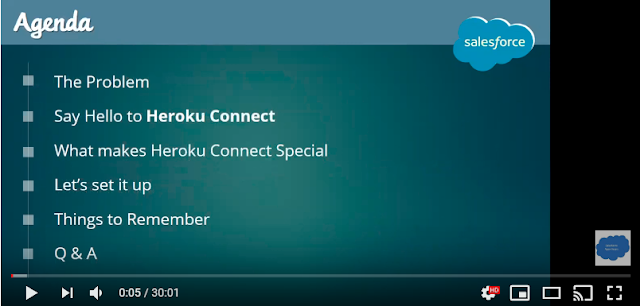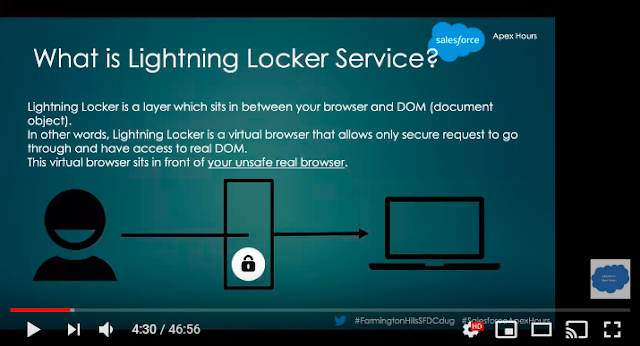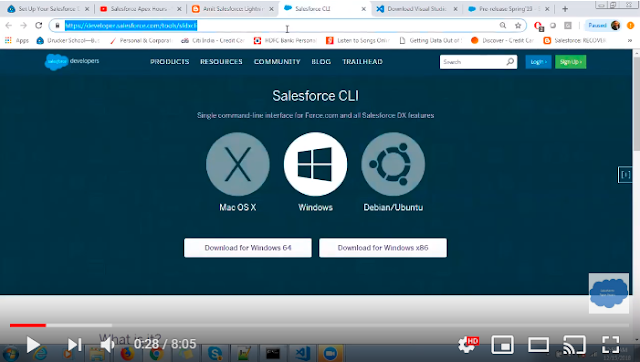Happy New Year !!!
"Salesforce Apex Hours" is a recurring event to talk about Salesforce! Its a online event. After completing successful sessions in 2017 . We are happy that we have completed 24 successful online events in 2018 on below given topics.
1) Big Object
In that session we talk about need of Big Object and Consideration for big object Usages with Live Demo. We also also talk about limitation with big object.
Speaker :- Jigar Shah.
Agenda :-
- Need for Big Objects
- Consideration for Big Objects Usage
- Demo
- Limitations with using Big Objects
- Q&A
- Additional References
Here is recording of Session.
2) Spring 18 Lightning Component Framework Updates
In that session we talk about new component in Spring 18 (Carousel , inputfield, outputfield, input address,list view ,record Edit form , Tree grid) and Using of flows in Lightning components with live demo.
Speaker :- Mohith Shrivastava
Agenda :-
3) External Services Salesforce
In that session we talk about use of External Services with live demo.
Speaker :- Shruti Sridharan
Agenda :-
4) Lightning Testing Service (LTS)
In that session we talk about what is Jasmine and how to use Jasmine. We also did the live coding for how to use LTS with Consideration for Lightning Testing Service.
Speaker :- Jitendra Zaa
5) Basics of Einstein Analytics
On Sat, MAR 24, 2018 we organized session on “Basics of Einstein Analytics“. In this session we talk about what is Einstein Analytics with Demo.
Speaker :- Jitendra Zaa
Agenda:-
6) SSIS integration with Salesforce
On Sat, April 14, 2018 we organized session on “SSIS integration with Salesforce“. In this Session we talk about what is ETL and SSIS. How to connect Salesforce with SSIS.
Speaker :- Jitendra Zaa
Agenda :-
7) Platform Event
On Sat, MAY 19, 2018 we organized session on “Integrating with Salesforce using Platform Events“ with Jiger.
Speaker :- Jigar Shah.
Agenda :-
https://www.youtube.com/watch?v=pjFERotMm7o&t=10s
8) MuleSoft
On March 20th Salesforce signed a definitive agreement to acquire MuleSoft. This was Salesforce's largest acquisition ever at $6.5B. In the future this will be powering Salesforce's Integration Cloud. In this session we talk about what is MuleSoft with live demo.
Speaker :-Shree Mandadi , Mike Samboy , Amit Chaudhary
Agenda:-
9) Einstein Bots
On Sat, MAY 19, 2018 we organized session on "Einstein Bots". If you want to configure the same in your developer org please check this post for step by step process.
Speaker :- Shruti Sridharan , Amit Chaudhary
Agenda :-
2) Spring 18 Lightning Component Framework Updates
In that session we talk about new component in Spring 18 (Carousel , inputfield, outputfield, input address,list view ,record Edit form , Tree grid) and Using of flows in Lightning components with live demo.
Speaker :- Mohith Shrivastava
Agenda :-
- New Base Components (Carousel , inputfield,outputfield,input address,list view ,record Edit form , Tree grid)
- Using flows in lightning components
- Demo
- FAQ
3) External Services Salesforce
In that session we talk about use of External Services with live demo.
Speaker :- Shruti Sridharan
Agenda :-
- Introduction to External Services (Beta)
- Demo
- FAQ
4) Lightning Testing Service (LTS)
In that session we talk about what is Jasmine and how to use Jasmine. We also did the live coding for how to use LTS with Consideration for Lightning Testing Service.
Speaker :- Jitendra Zaa
Agenda :-
- What is Jasmine
- Demo of Simple Jasmine Application
- Other Frameworks
- Considerations for Lightning Testing Service
- Q&A
5) Basics of Einstein Analytics
On Sat, MAR 24, 2018 we organized session on “Basics of Einstein Analytics“. In this session we talk about what is Einstein Analytics with Demo.
Speaker :- Jitendra Zaa
Agenda:-
- What is Einstein Analytics
- Terminology
- Importing Dataset
- Creating Lenses
- Creating Dashboard
- Dashboard Tips and Tricks
- Steps
- Cross-Dataset filter (Connect DataSet)
- Dataflow Performance Improvement
- View SAQL
6) SSIS integration with Salesforce
On Sat, April 14, 2018 we organized session on “SSIS integration with Salesforce“. In this Session we talk about what is ETL and SSIS. How to connect Salesforce with SSIS.
Speaker :- Jitendra Zaa
Agenda :-
- What is ETL
- Introduction to SSIS
- COZYROC Connector
- Connecting Salesforce with SSIS
- Simple CRUD Demo
- Download attachments
- Upload attachments
- SSIS best practices
- Logging
- Configuration
- Q&A
7) Platform Event
On Sat, MAY 19, 2018 we organized session on “Integrating with Salesforce using Platform Events“ with Jiger.
Speaker :- Jigar Shah.
Agenda :-
- Point to Point Integration Challenges
- Solution – Event Driven Architecture
- Understanding Platform Events
- Publishing & Subscribing to Platform Events
- Demo
- Q & A
https://www.youtube.com/watch?v=pjFERotMm7o&t=10s
8) MuleSoft
On March 20th Salesforce signed a definitive agreement to acquire MuleSoft. This was Salesforce's largest acquisition ever at $6.5B. In the future this will be powering Salesforce's Integration Cloud. In this session we talk about what is MuleSoft with live demo.
Speaker :-Shree Mandadi , Mike Samboy , Amit Chaudhary
Agenda:-
- Technology overlap (Salesforce / MuleSoft)
- An overview the MuleSoft ecosystem
- How knowing MuleSoft can help a Salesforce Developer
- Where will the opportunities be for Salesforce developers
- What happened at MuleSoft CONNECT 18, what is the buzz.
- Q & A
9) Einstein Bots
On Sat, MAY 19, 2018 we organized session on "Einstein Bots". If you want to configure the same in your developer org please check this post for step by step process.
Speaker :- Shruti Sridharan , Amit Chaudhary
Agenda :-
- What’s all the fuss about Einstein Bots ?
- What are my per-requisites ?
- What is it made up of – Dialog, Slots and Entities
- Let’s Build One!
- Things to Remember
- Q & A
10) How Lightning Platform Query Optimizer works for LDV
That online event was focused on importance of Salesforce's Query Optimizer and how it can help to improve the performance when dealing with Large Data Volume.
Speaker :- Jitendra Zaa, Sudipta Deb
Here is recording of session.
11) Lightning Bolt Solution
In this recording we talk about how to create Lightning Bolt Solution. Please check this post for step by step process.
Speaker :- Amit Chaudhary
Here is recording of session.
12) Einstein Platform Services
In that session we talk about what is AI and Machine Learning and Ket Concepts of ML. Overview of Einstein platform.
Speaker :- Prajakta Samant , Amit Chaudhary
Agenda :-
- What is AI , Machine Learning and Deep Learning
- Key concepts of ML
- Overview of Einstein Platform Services
- Demo
- Key Takeaways
13) How to Test Rest API Using POSTMAN | OAuth2
In this recording we talk about how to test REST API using postman with step by step process.
Speaker :- Amit Chaudhary
Here is recording of session.
14) Salesforce Community
We Created multiple recording for "How to setup Salesforce Community".
Speaker :- Amit Chaudhary
Here is List of Recording:-
- Setup Salesforce Community (Part 1)
- Content Layout in Salesforce Community (Part 2)
- Setup Communities Navigation Menu (Part 3)
- Page Variations and Audience in Salesforce Community (Part 4)
- Knowledge In Community (Part 5)
- Snap in Chat in Salesforce Community (Part 6 )
15) Salesforce Report REST API
On 25 Sept 2018, “Salesforce Apex Hours” organized another successful Online session / event on “Demystifying the Salesforce reports Api“.
Speaker :- Jigar Shah
Agenda :-
- Why use the Salesforce Report API?
- Features & Capabilities
- Salesforce Report API Basics
- Demo
- Q & A
16) Setup SoapUI to Test Salesforce Webservice
In this recording we talk about how to configure SoapUI to test Salesforce Webservice.
Speaker :- Amit Chaudhary
Here is recording of session.
17) Einstein Analytics (Part 1)
We Scheduled the two session on "Einstein Analytics" with Rikke Hovgaard and we talk about basic of Einstein , Compare tables, custom maps, Action and Embedding.
Speaker :- Rikke Hovgaard
Agenda :-
- How does the platform work – overview and concepts
- Introduction to the UI
- Compare tables
- Custom Maps
- Actions
- Embedding
18) Einstein Analytics part 2
We Scheduled the two session on "Einstein Analytics" with Rikke Hovgaard and we talk about DataFlow SAQL with compare table and SAQL.
Speaker :- Rikke Hovgaard
Agenda :-
- Replication and dataflow
- A few binding use cases
- SAQL with compare table
- SAQL example
- SOQL example
19) Salesforce DX for Non-Scratch Org.
In this session we talk about how to setup VSCode with SalesforceDX for Non-Scratch org. Here is Blog post for same.
Speaker :- Mohith Shrivastava
Agenda :-
- Scratch Org VS Sandbox Development
- SalesforceDX source code format from traditional format
- Winter 19 Salesforce Source Commands (Retrieve, Deploy and Delete)
- Using Salesforce Extensions For VSCode against Non-scratch orgs
- Auto Generating package.xml from change sets and un-managed package
- Setting Developer Workflows for Salesforce application development and debugging (ISV apps and change set based development)
- Deploying metadata from one org to another using Vscode extensions
20) Azure Active Directory Seamless Single Sign-On with Salesforce .
In this session we talk about Single Sign-on. And we did the SSO with Azure Active Directory.
Speaker :- Amit Singh
Agenda :-
- Single Sign On
- Delegated Authentication
- Federated Authentication (SAML)
- Identity Provider (IP)
- Service Provider (SP)
21) Heroku Connect Deep Dive.
On 24 NOV 2018, “Salesforce Apex Hours” organized another successful Online session / event on “An in-depth look into Heroku Connect“.
Speaker :- Shruti Sridharan
Agenda :-
- What Problem Are We Solving
- Say hello to Heroku Connect
- Why Heroku Connect is the Best Choice
- Heroku Connect Setup
- Establish Connection
- Setting up Mappings
- Sync Data from Salesforce to Heroku Postrges
- Sync Data from Heroku Postrges to Salesforce
- Visualize data in Heroku Postrges
- Using DBeaver
- Using Simple Node.js App
- Checklist: Things to Remember
- References
- Q & A
22) Lightning Locker Services.
On Sat, DEC 15, 2018 we organized session on "Lightning Locker Services".
Speaker :- Manish Choudhari
Agenda :-
- What is Lightning Locker Service?
- Why there is a need for Lightning Locker?
-- Why do we say that browsers can be insecure?
-- What is malicious JavaScript?
-- What is cross-site scripting(XSS)? - How it impacts your Lightning Components?
- How you can enable/disable Lightning Locker
- Demo
23) Lightning Web Components (How to create first LWC).
In this session we talk about how to setup Salesforce CLI with VSCode and how to create first Lightning Web Components. Check this post code.
Here is recording of session :-
24) Invoke Apex Class from Lightning Web Component.
In this session we talk about how to invoke apex class from lightning web component and how to include one LWC into another LWC. Check this post for code.
Here is recording.
Thanks,
Amit Chaudhary
amit.salesforce21@gmail.com
Amit Chaudhary
amit.salesforce21@gmail.com